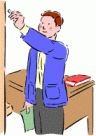
This page is here for your convenience only, so you may find your answers more quickly than I may be able to respond to an email. Please feel free to write if you don't immediately find what you need to know!
Will I be able to use my own pictures as a background?
Yes, and there are several different ways to accomplish that. The easiest/best is to use the Frame Builder Tool in Global Features to cause your picture to surround your page as a border around the edges.
The ability to use your own images in FreeForm as backgrounds, frames, decorations, etc. is great for those of you needing or wanting to create unique presentations. All you need is a place on the web to store them and they become available for use in FreeForm.
Will I be able to make pages similar to others I've seen created using FreeForm?
Yes, and if you need help feel free to ask. There may be techniques involved that you may not notice immediately. FreeForm provides the ability to save your work which, in turn, enables me (on invitation) to provide hands-on assistance.
Will I be able to display text to the right or left of pictures?
Yes, and there are two ways to accomplish that. The easier method is to use the WYSIWYG feature of Text Input Areas which provide for inserting pictures then aligning them either right or left (of other content). The other method is to use a Gallery Builder Input Area which is great for displaying a list of photos with text next to them.
Will I be able to create click for larger or supersize view links?
Yes, there are several ways to accomplish that in FreeForm. Fundamentally you will require two versions of the picture - a large one and a small one stored at your web host. Then in FreeForm by use of either a Thumbnail Link Input Area, a Website Link Input Area, a Text Input Area (WYSIWYG interface), or a Gallery Input Area you can display the smaller of the two then assign the other as the (link to) destination when the smaller one is clicked on.
Does FreeForm work with Turbo Lister and other eBay listings tools?
Yes. Any listing tool for eBay that accepts HTML for the item description will work with FreeForm. In fact, many sellers create new item descriptions throughout the week and use Turbo Lister to store them so all can be sent to eBay at the same time.
Does FreeForm work with selling sites other than eBay?
Yes - if the selling site accepts HTML for item descriptions to the same extent that eBay does. That's a fairly large ''if'' because eBay accepts a wide variety of HTML content. So, while there is no portion of the HTML that FreeForm creates specific to eBay, it will be necessary to learn what features in FreeForm will work with the non-eBay site. Usually only the Enhanced feature in FreeForm's Email Link Input Areas needs to be unchecked (to avoid use of javascript).
FreeForm has been used successfully to create HTML for use on Craigslist, iOffer, Bonanzle, Oztion, and other selling sites. For Bonanzle there is a checkbox in Builder'B' that causes FreeForm to format HTML that is compatible with Bonanzle. For Craigslist see: Using FreeForm to create HTML for Craigslist There is also a Craigslist Test Sample in FreeForm's Starter Template library.
Will FreeForm work on my Macintosh computer?
Yes, by using FireFox as your web browser available at http://www.mozilla.com
I've saved in FreeForm. How do I use what I've created on eBay?
In FreeForm's Builder page load what you have saved back into the Builder by use of the links provided to the right of ''Load Up the Builder With:''. Then go to Preview and use the link ''Use this description - two window method''. Carefully follow the instructions you find there.
I discovered a typo in my item description after I've used on eBay. How do I edit the listing?
If the item has no bids you are allowed by eBay to revise the item description. Load the corresponding item description you saved in FreeForm back into the Builder. Make your revisions in FreeForm. Then go to Preview and to the link ''Use this description - two window method''. In a separate window of your web browser, visit your item on eBay and choose to revise it. Delete out the entire old item description then paste in the new HTML from FreeForm. Be sure to have chosen HTML view first.
How do I create an eBay About Me page?
In FreeForm the process is the same as creating an item description. The only difference is where you end up using the HTML FreeForm produces for you. After creating in FreeForm visit your current About Me or your My eBay in another web browser window to get to where you can choose to edit or create an About Me page. Choose the option to provide your own HTML and paste in the HTML Results from FreeForm. eBay provides special codes that can be used in About Me pages here: http://pages.ebay.com/help/account/html-tags.html - You can type those into either a Text Input Area of FreeForm or a Code Input Area. They won't display eBay content in FreeForm's Preview but will after the page is published on eBay.
How do I create an eBay Store Home page?
eBay Store (Shop) owners are able to create what eBay calls Custom Store Pages. One of those pages created may be designated as the home page. Creating an eBay Store Custom Page in FreeForm is the same as creating any other page. When you are finished just use the HTML Results from FreeForm as the content for the custom page on eBay. In addition to what you can do in FreeForm eBay provides special tags you can use described here: http://pages.ebay.com/help/specialtysites/stores-specific-tags.html - You can type those into either a Text Input Area of FreeForm or a Code Input Area. They won't display eBay content in FreeForm's Preview but will after the page is published on eBay.
Note: Custom Store Pages do not provide for display of the eBay generated left navigation bar which includes store categories. It is possible to customize the appearance of the eBay storefront pages while retaining the navigation bar but not by using FreeForm alone. I now do such customizations for a very reasonable fee. Write to Rob
How can I share what I've created with others before putting on eBay?
FreeForm's Preview menu includes the option to ''Make into a Web Page''. That converts what you have created into web page format and provides for you being able to download it as a web page file to your computer. You can then share that file by sending it to others as an email file attachment.
Can I use FreeForm to create web pages?
Yes. FreeForm's Preview menu includes the option to ''Make into a Web Page''. That converts what you have created into web page format and enables you to download it as a web page file to your computer. You may then upload that file to your web site and it will function as a web page there. If you are an EAPH hosting member you may publish pages directly into your EAPH web space using the ''Publish on EAPH'' link in FreeForm's Preview page.